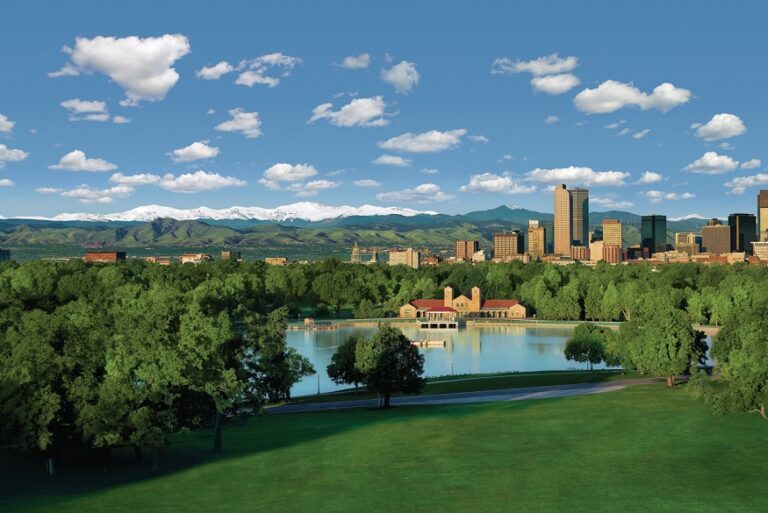11Optimization Tips for Virtual Private Servers
Optimizing your Virtual Private Server (VPS) is essential to ensure top-notch performance for hosting websites and applications. VPS has gained popularity due to its flexibility and scalability, but like any server, it requires proper optimization to avoid becoming slow and unresponsive. In this blog post, we’ll explore several effective ways to enhance your VPS performance and ensure a smooth and efficient hosting experience.
Optimizing your Virtual Private Server (VPS) can significantly improve its performance and ensure a seamless hosting experience. Here are some valuable tips to achieve better VPS optimization:
1. Regular Software Updates: Keeping your VPS software up to date is crucial for security and performance. Install the latest OS updates, security patches, and software versions to benefit from bug fixes and performance enhancements.
2. Resource Monitoring: Regularly monitor your VPS resource usage to identify any bottlenecks. Use monitoring tools to track CPU, memory, and disk utilization, ensuring you have sufficient resources for your website or application.
3. Caching: Implement caching mechanisms like Varnish or Redis to reduce server load and speed up content delivery. Caching stores frequently accessed data, minimizing the need for resource-intensive processing.
4. Content Delivery Networks (CDNs): Utilize CDNs to distribute your website’s content across multiple servers worldwide. This reduces latency and improves loading times, particularly for users located far from your VPS.
5. Optimize Website Images: Compress images and use modern image formats to reduce file sizes without compromising quality. Smaller image sizes lead to faster page loading.
6. Enable GZIP Compression: Enable GZIP compression on your VPS to reduce the size of data transferred between the server and clients. This reduces bandwidth usage and improves website speed.
7. Disable Unnecessary Services: Disable any unnecessary services and applications running on your VPS to free up resources. Only keep the essential services required for your website or application to operate efficiently.
8. Secure Your VPS: Implement robust security measures to protect your VPS from potential threats. Use firewalls, secure SSH access, and employ strong passwords to prevent unauthorized access.
9. Optimize Database: Regularly optimize and clean up your database to improve query performance. Remove unnecessary data and ensure indexes are correctly configured for faster database operations.
10. Choose the Right Hosting Plan: Assess your website’s traffic and resource requirements and select an appropriate VPS hosting plan. Upgrading or downgrading based on your needs ensures optimal performance.
11. Utilize Resource Limiters: Implement resource limiters or containers to prevent individual users or processes from monopolizing server resources and affecting other users on the VPS.
Conclusion
Optimizing your Virtual Private Server (VPS) is vital to ensure seamless hosting for your websites and applications. By regularly updating software, monitoring resource usage, implementing caching mechanisms, and employing content delivery networks, you can significantly improve your VPS performance. Additionally, securing your VPS, optimizing databases, and choosing the right hosting plan are essential steps to achieve better efficiency and reliability. Embracing these optimization techniques will enable your VPS to deliver top-notch performance, handle increased traffic, and cater to the needs of your online presence effectively. You can buy dedicated server and WooCommerce plugin from Bluehost, at affordable cost.